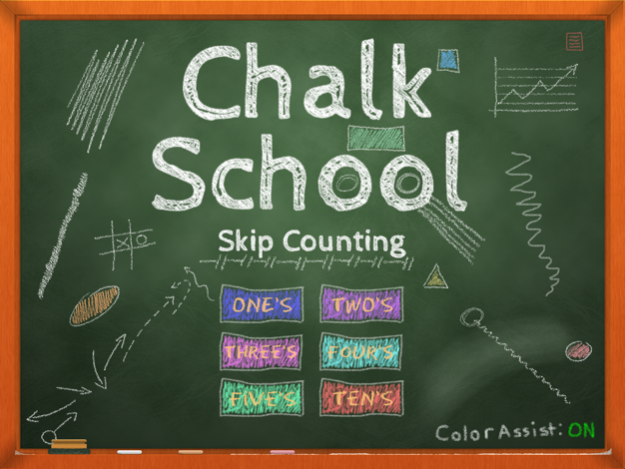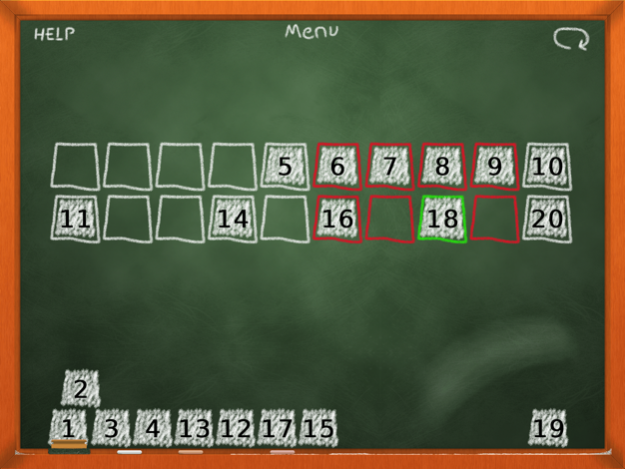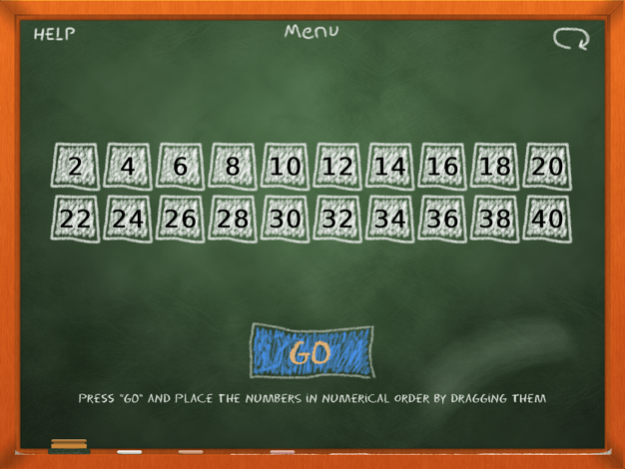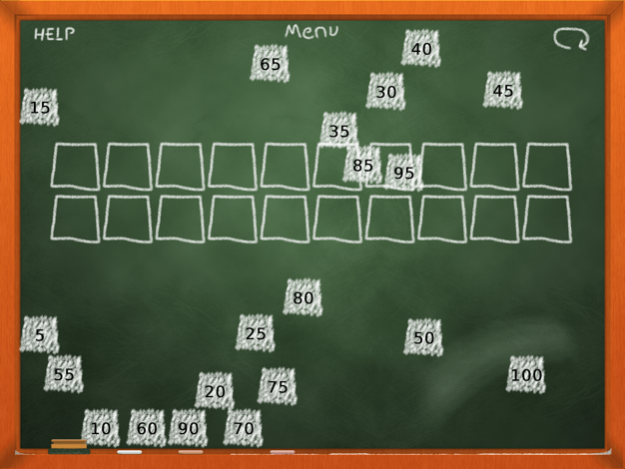Chalk School: Skip Counting - Number Order 2.11
Paid Version
Publisher Description
Teach your child or student to count by One's, Two's, Three's, Four's, Five's, and Ten's in this lesson of our Chalk School Series.
Your child will learn how to place numbers in numerical order with guided audio pronunciations. Your child will arrange the chalkboard puzzle pieces by dragging them with their finger to the correct location on the board. Not only will this improve cognition, but develop hand-eye coordination and increase early childhood intelligence. Also, Skip Counting allows your child to tap any number to hear the pronunciation out loud before and during game play.
Features our unique intelligent assist system, Color Assist. When the system is activated, the outlines of the pieces turn red or green helping the child find the correct location. This assist system can be turned on for easier guidance, or turned off for a more challenging experience for your child.
A "help" button is also included to view the correct placement of the numbers for two seconds if your child is stuck. Not only is this button to aid your child, but increases their memory skills.
Features:
• Count by One's up to 20
• Count by Two's up to 40
• Count by Three's up to 60
• Count by Fours's up to 80
• Count by Five's up to 100
• Count by Ten's up to 200
• Audio pronunciations of each number
• Color Assist: Our unique Intelligent Assist system
• "Help" button designed to increase memory skills
• Numbers slide with device movement
• Original chalkboard design
• No Ads, No In-App Purchases
Recommended Grade(s): K-1st
-------------------------------
Are you a fan of our Chalk School Series?
Visit Us: http://www.KonigStudios.com
Like Us: facebook.com/KonigStudios
Follow Us: twitter.com/KonigStudios
-------------------------------
We would love to hear all of your comments, suggestions, and feedback. Feel free to contact us at http://www.konigstudios.com/contact
Last but not least, thank you for all your support.
Jan 10, 2017
Version 2.11
This app has been updated by Apple to display the Apple Watch app icon.
- Fixed a bug from the latest update that caused numbers to move when placed in correct spot
- Better snap when placed on correct spot
About Chalk School: Skip Counting - Number Order
Chalk School: Skip Counting - Number Order is a paid app for iOS published in the Kids list of apps, part of Education.
The company that develops Chalk School: Skip Counting - Number Order is AppTout. The latest version released by its developer is 2.11.
To install Chalk School: Skip Counting - Number Order on your iOS device, just click the green Continue To App button above to start the installation process. The app is listed on our website since 2017-01-10 and was downloaded 2 times. We have already checked if the download link is safe, however for your own protection we recommend that you scan the downloaded app with your antivirus. Your antivirus may detect the Chalk School: Skip Counting - Number Order as malware if the download link is broken.
How to install Chalk School: Skip Counting - Number Order on your iOS device:
- Click on the Continue To App button on our website. This will redirect you to the App Store.
- Once the Chalk School: Skip Counting - Number Order is shown in the iTunes listing of your iOS device, you can start its download and installation. Tap on the GET button to the right of the app to start downloading it.
- If you are not logged-in the iOS appstore app, you'll be prompted for your your Apple ID and/or password.
- After Chalk School: Skip Counting - Number Order is downloaded, you'll see an INSTALL button to the right. Tap on it to start the actual installation of the iOS app.
- Once installation is finished you can tap on the OPEN button to start it. Its icon will also be added to your device home screen.